Holdem Genius™ Tutorial
- Downloading and Installing
- Product License
- Setting up Holdem Genius™ to Autoread as you play
- Reading the data bar as you play
- Using the Dashboard that appears above the poker window
Downloading and Installing
- Click the download button at http://www.holdemgenius.com to start the download process.
- A window will open asking you to run or save.
- If you choose run, continue to step 6.
- If you choose save, next choose desktop to download the file to your desktop.
- Once the file has completed downloading, go to your desktop and double click on the file. You are now ready to continue to the installing process.
- Follow the installation instructions.
- Once Holdem Genius™ has finished installing; you can automatically launch Holdem Genius™ for the first time.
Product License
- In order to use Holdem Genius™, you will need a license key. If you've already purchased your Holdem Genius™ license or signed up with one of our casino partners to obtain a free license of Holdem Genius™, you will have already received your registration key and registration name by email. If you do not have a free Holdem Genius™ license, please visit our free page here.
- When you run the program for the first time, the pop-up window below will open.
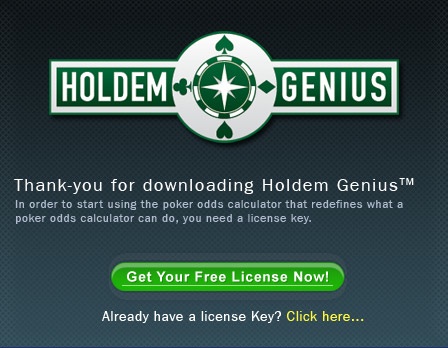
- Click on "Click here" after "Already have a license Key" at the bottom of the Holden Genius™ interface.
- Copy the registration key and registration name from the email you received from Holdem Genius™ and paste it into the space provided.
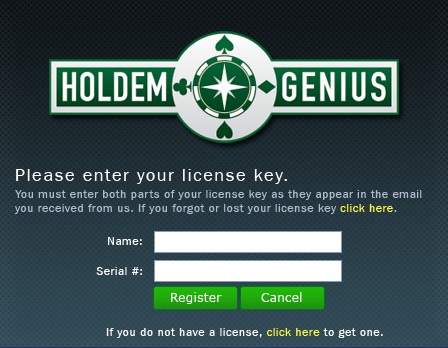
To purchase a license, please follow this link. To obtain a free license, please follow this link. Please note a free license is locked to the poker room you signed up with for the first 1000 real money hands(tournaments excluded). A purchased license is immediately usable in all supported poker rooms.
Setting up Holdem Genius™ to Autoread as you play
- Launch Holdem Genius™ and select the poker room you would like to play at. You must close the poker room, re-launch the calculator and select the poker room through the calculator interface. If you already have the poker room you would like to use Holdem Genius™ on open, you must close it and launch the poker room through the Holdem Genius™ interface.
- If your license is locked you can only play at the poker room you signed up with initially. Once you have played 1000 real money hands there using the calculator ( tournaments excluded) then the software will be unlocked and you can use it in all supported rooms.


- Be sure that you are at a Texas Holdem poker site supported by Holdem Genius™. Click here for a list of supported Texas Holdem poker sites. Is your favorite poker site not on our list? Email us at support@holdemgenius.com. We are continually adding new Texas Holdem poker sites, and are committed responding to all customer queries.
- Once you are seated at a poker table, drag the Holdem Genius™ poker tool attach box over the poker room window and click the attach button.

- After Holdem Genius™ attaches to your poker room; it will now start autoreading the Texas Holdem hands dealt at this table.
Reading the data bar as you play
The Data Bar
Once Holdem Genius™ attaches to the poker room, you will see a Data Bar appear in the center of the screen. The lower left side of the data bar shows your hole cards (the two cards dealt to you at the beginning of a hand). Above them, in white, is the latest recommended advice. To the right of the cards is your current hand ranking (Pre-Flop) or your current hand (Post-Flop). The right side of the data bar is a speedometer-style meter. The needle itself is a graphical representation of the advice, while the number in the middle of the dial is your current chances of winning at the river.
Hand Rank
Hand rank is a number, from 0 to 100, denoting the quality of a given hand (100% being the best).Before the flop, hands are ranked according to statistical performance with the given number of opponents. Note that a hand that ranks highly against 1 opponent may do poorly, statistically, against 5 or 8 opponents. AA is always the best hand pre-flop, but 7 2 off-suit (not the same suit) is not always the worst hand (statistically speaking, 3 2 off-suit loses more often in a heads-up game).
After the flop, hands are ranked strictly by their strength in combination with the cards on the table. For example, if your hand rank is 50% after the flop, this means that half of all possible hands out there would beat you at that point.
When Holdem Genius™ recommends betting advice, it takes into account hand rank, the probably of improving your hand by drawing certain cards (known as outs), the number of opponents in the hand, what hands these opponents might have, your position, and the pot odds.
Pot Odds
Holdem Genius™ also considers pot odds when giving advice, but often does not add this factor in until you are being prompted to call a bet. This way, it has the very latest and accurate information to calculate pot odds. If the person to your right bets or raises, the advice could change.It is recommended that you double-check Holdem Genius™ advice when your turn arrives.
Pre-flop, the pot odds are shown in comparison to your odds of having the "top flop" (best hand on the flop). Post-flop, pot odds are compared to your odds of drawing out (getting cards that will improve your hand). After the river, pot odds are compared to your odds of holding the best hand. In each case, you will either see a color coded "Favorable", "Even", or "Not Good".
In cases where pot odds override the advice that would normally be given, the advice will change accordingly when the bet is to you. Do not be discouraged if Holdem Genius™ says "Pot odds say call", and you call and lose. This means the advice would normally be to fold, but since you are getting so much value for your money, if you do hit and win, the payoff will be well worth it. Here is an example: Let's say you have an inside straight draw on the "Turn", and if you hit your straight, you will surely win the hand because there is no flush draw and no full house. You have only an 8.7% (10.5 to 1) chance of making your straight. Let's face it - odds are, you won't hit it. However, there is $100 in the pot and it is only $2 for you to call. At this point, even though you probably won't win, you should call the $2, because your call in relation to the pot is 50 to 1. This is a very desirable ratio when you have a 10.5 to 1 chance of winning. Yes, you'll lose 91% of the time. But when you do win, it will pay for all those times you lost 5 times over.
On occasion, pot odds may also tell you to fold a normally callable hand such as if your odds of winning simply don't justify calling a large bet into a small sized pot.
Pot Odds are an essential part of good poker play, and nearly all professionals use Pot Odds to help them determine their betting strategy. So, by using Holdem Genius™, you are truly playing like the pros!
What the Data Bar does not show
The betting advice does not take into account the chances that one or more of your opponents is bluffing. The betting advice, as well, cannot determine times in the game when you want to be aggressive or cautious based your "read" of other players.In addition to odds and statistics, Texas Holdem is also a game of reading other players. While Holdem Genius™ will help most players master the odds of this popular game, only time and practice will teach you how to read other players and vary your betting based on this knowledge.
Using the Dashboard that appears above the poker window
Each time Holdem Genius™ attaches to a poker room, it automatically opens up a dashboard above the poker window giving you access to the program settings and extra information windows.
Change Seat
If you should change seats during the game, you would need to let Holdem Genius™ know that you are now at a new place at the table. Select change seat from the dashboard menu, then click on the appropriate button to indicate your new place at the table.Detach
If you wish to play without Holdem Genius™ and you don't want to leave the poker table, simply click detach from the dashboard menu.Playing Style
Holdem Genius™ will give different advice based on your preferred playing style. Do you want to be an aggressive player or a cautious player? Are there certain hand rank preferences you have based on your existing experience? To change the advice you receive from Holdem Genius™ based on your personal playing style, choose this option on the dashboard.Set your preferences for play before and after the flop using the spectrum provided, with Loose being more aggressive and Tight being more cautious.
You can tell Holdem Genius™ how to sort hands pre-flop, using the "rank hands by historical strength?" option. Selecting "At the river" will sort them by their strength when all 5 cards are on the table. "On the flop", on the other hand, will place some lower scoring hands, like lower pairs and suited connectors, higher up on the list, because of their ability to gain a lot of value early. They don't always hit on the flop, but when they do, they make great hands.
You may also force Holdem Genius™ to never advise you to play hands in certain positions, unless they are in a certain top percentage. For example, if you never want to call in the small blind unless your hand is in the top 5% of all starting hands, simply check "Also force these minimum starting hands" under the "Playing Style" menu. Next, move the "Small Blind" slider to "95", and the rest of the sliders to zero (disabling them).
Options Menu
Show hand odds: Enables/Disables the "Hand at the River" window. This window tells you what hands are and are not possible for both you and your opponents. For hands that are possible, a % chance of hitting them (by the river) is given. The percentages will be colored red if highly likely. You can use this data to see, at a glance, if there are any straight draws, flush draws, etc, and the likelihood of hitting them.Show Draws: This opens a "next card" window, which gives you your "simple outs" at a quick glance. If you are one card away from a straight, for example, you can see this instantly. Note that these are simple outs; they do not take into account that hitting a straight may be of little value because it is likely one of your opponents has a flush, for example. For an intelligent analysis of your drawing situation, see "% chance of drawing out" in the "Game Info" window.
Show Info Window: Enables/Disables the "Game Info" window, which summarizes all the relevant data for you. Aside from your current Holdem Genius™ latest advice, you can see your hand rank, position in relation to the button, and the number of opponents in the hand (and folded). Additionally, you can see the latest calculated odds of you winning at the river, the current pot size, and call amount, if any. If the current state of the hand is pre-flop, you will also see the % chance you will flop the best hand. If the game is post-flop, you will see your % chance of drawing out (drawing cards that will give you the best hand). Note that if you already hold a very good hand, your % chance of drawing out may be very low (because you won't need to draw to win).
Show Top Hands: This window tells you, at any given time, what the top 25 ranked hands are. If you are holding one of these top 25, it will be denoted with a blue dot. This is useful when you are holding a great hand. You can see which hands can still beat you, at a glance. Hands in this window often appear to be repeated, but actually these are all different combinations of the "unknown" cards. If you are dealt 88, for example, the first 6 slots (pre-flop) will all be "AA", because all 4 aces are unknown, making six possible combinations of those 4 aces as possible hands of an opponent. If you are dealt A6, however, there are now only 3 unknown aces, actually cutting in half the likelihood an opponent was dealt AA. KK is now the 4th best hand instead of the 7th best, etc.
Keep Cards After Fold: Checking this option will cause Holdem Genius™ to pretend you are still in the hand after you fold. Your hand will remain shown in the data bar, and advice, odds, etc will all act as if you had not folded.
Watch Fold Depth: This option tells Holdem Genius™ to take into consideration not only who is folded, but at what point in the hand they folded. This allows Holdem Genius™ to make better guesses as to what the folded players may have held (and what they weren't holding), based on what the community cards were at the time they folded. Subsequently, it can make better guesses as to what your opponents who are still in are holding. The trade-off is that the processing takes longer. If you have a fast PC, you probably won't notice it at all.
Four Color Deck: This options shows each suit as a different color, to match the four-color option in most poker rooms.
Dealer is BB when heads up: Holdem Genius™ normally assumes that the player on the button is the small blind, when playing heads-up. A few poker rooms do not use this rule in certain games, however. If the game you're playing is like this, check this option.
Use Pot Odds When Available: Check this option if you want Holdem Genius™ to take Pot Odds into account when giving advice. There are certain instances when Pot Odds are not available, including the following:
- "Full Mode Only" The poker room game window must be set to full mode for pot odds.
- "Limit Only" In Ultimate Bet and Pacific Poker, pot odds are supported on Limit Holdem tables only. These poker rooms do not announce the size of opponents' bets, nor do they increment the pot size as people bet, so there is no way for a human or a calculator to accurately calculate the pot odds.
- "DPI 96" Your computer's graphics DPI setting must be set to 96 in order for pot odds to work.
- "Clear Type" Your system font smoothing must be set to "Standard" for certain poker rooms.
- "Disabled" Pot odds has been manually disabled under the "Options" menu.
Color Scheme: Holdem Genius™ defaults to an black color scheme, with gray and orange as options.
Now you're ready to start playing like a pro. Good Luck!
Note : This program is a calculator. It is meant to give you the odds on the current situation. However, as any seasoned poker player will tell you, there is more to the game. A good example is bluffing. Although Holdem Genius™ is not going to tell you WHEN to bluff, it can very much help you determine if someone else is bluffing. Also, mixing up your game is important. If you always play straight, people will figure that out, and simply fold whenever you raise. In other words, don't always do what Holdem Genius™ says to do. This is the reason for the advice dial. If Holdem Genius™ tells you to fold, but you can see your hand is very close to being a playable hand on the dial, you may want to consider playing every once in a while.





